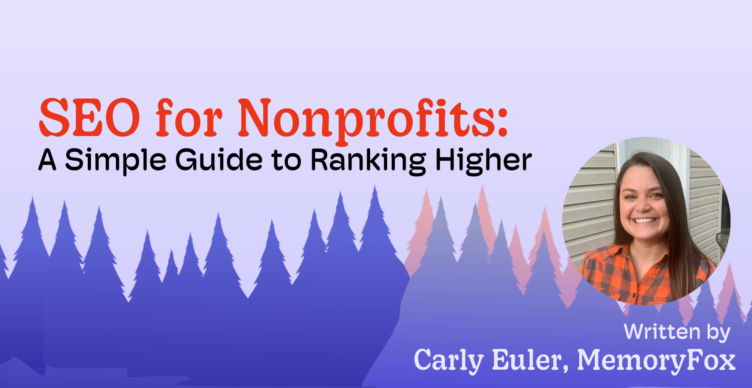How to Integrate MemoryFox for a Seamless Brand Experience
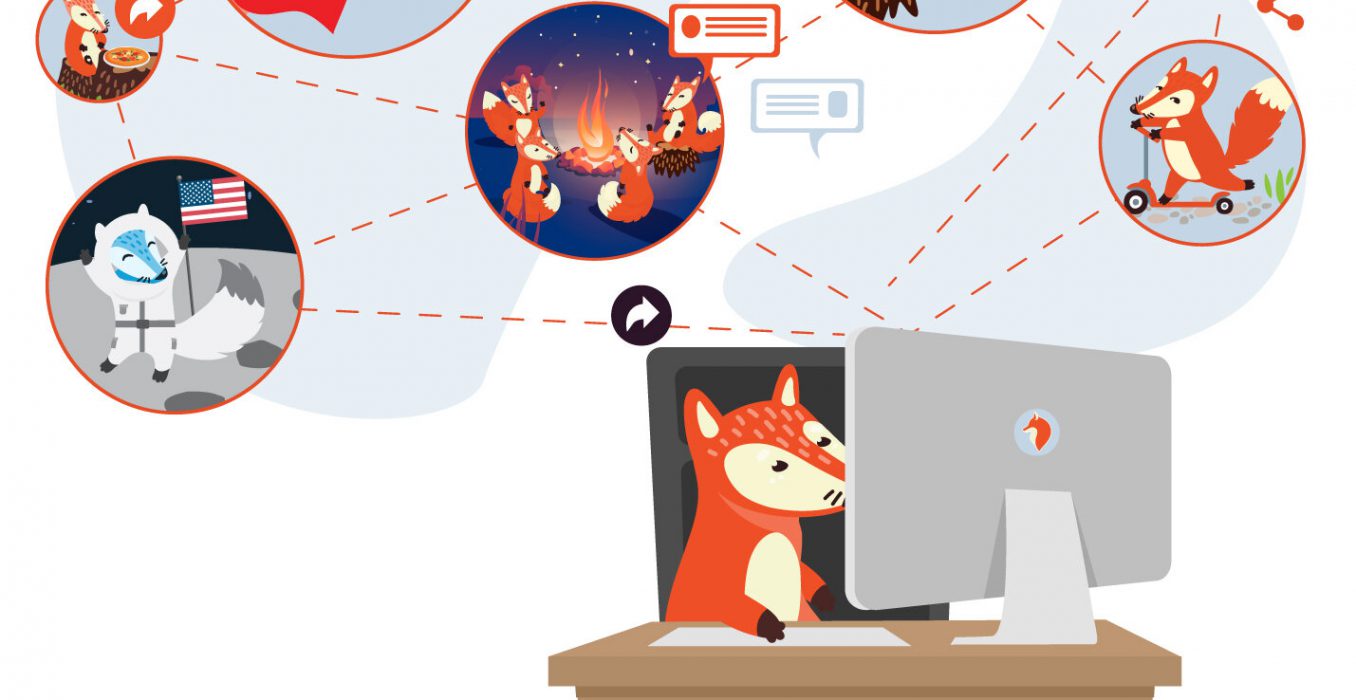
Creating a Seamless Brand Experience
Successful websites are all about streamlining experiences for their users. No matter the size and scope of your site, you’ll want to integrate MemoryFox so that your community members experience a seamless flow from your site to your custom-built MemoryFox web application. This will keep your branding consistent and can even eliminate the requirement for your audience to enter a login code.
How to Integrate MemoryFox
We all have about five million passwords to keep track of on a daily basis, which is why the last thing your users want to do is have a code ready to access your MemoryFox app. With a simple addition to your redirect URL (more below on this), all your members have to do is follow a link on your site and they’ll automatically be transferred to your MemoryFox app. Once you have implemented the redirect URL on your end, your users can get straight to interacting with the rest of your community members and uploading great content.
In a virtual world built upon sharing and creativity, this step cuts through the red tape for your users and lets them focus on what matters. If someone has a great video or idea to share with your community, the last thing you want them to do is worry about anything other than the content they’re preparing to put up. As we continue to improve the way your members experience your brand through MemoryFox, it’s all about providing the tools for both your brand and your users to flourish.
Implementing the Code
Example:
https://yoursite.com/share -> https://app.memoryfox.net/mobile?theme=yoursite#/event-signup/ABCDEF 301
Or if you have a custom URL there is no need for the /event-signup/
https://yoursite.com/share -> http://yourorganization.memfox.io/ABCDEF 301
With most website builders, all it takes to add and store the code for your members is to place ‘event-signup/<event_code>’ after the backslash (/) on your URL redirect (or if you have a custom MemoryFox URL you do not need the /event-signup/). Once this is implemented, your users will automatically be redirected to your custom-built MemoryFox app, allowing them to immediately start virtually interacting with your community—without having to remember the code on their end. Any subsequent visits to the MemoryFox app through your site will also allow users to skip the hassle of code entry.
For some website builders, however, you might need a simple addition to the URL redirect. If this is the case for your builder, adding “301” after the code (and a space) will successfully redirect your members to the app. For example, that would look like yoursite.com/event-signup/<CODE> 301. As always, we’re here to help with any technical issues that might arise, although most site builders will be able to implement your code in seconds.
Now, when they go to https://yoursite.com/share it automatically inputs the event code so they don’t need to remember it or write it down. If you turn off the requirement for inputting their contact information, it will actually take them directly into your app – no event code required! You can also set up multiple redirects like /story and /funny etc using the same format with multiple different event codes/call to actions for each.

Combining Ease with Security
While we all want easy online experiences, we also don’t want it to come at the expense of security and control. With the MemoryFox app, all your content is stored in our secure content-management system, giving you the peace of mind that your content is protected the way it should be even as content access is easier than ever. As your members start adding content, you also can set it up so you have to approve of content before it shows up to the broader community, giving you as much control as you require.
Because your brand’s image is so important, we want to make sure you have the ability to combine security and control with ease of access for your members. While we continue to work with you to build your brand, facilitating a positive user experience is just one of the ways MemoryFox hopes to help you flourish on your own terms.