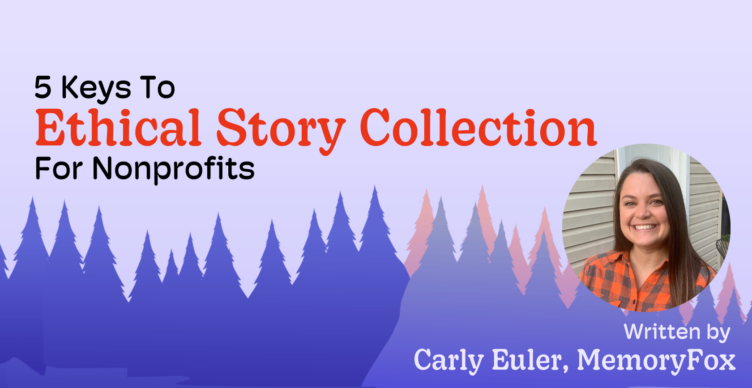Tips to Make the Most out of Graphic Designs
Graphic design is an integral part of marketing in 2022. Everything from public relations and print ads to web design and social media rely on graphic design to promote brands, messaging, services, and products. For some, a task this big is something that an organization might consider outsourcing. But before you consider outsourcing graphic design, check out free resources online and see what your nonprofit can handle in-house!
Websites like Canva are not only free for nonprofits, but also are and easy to use and full of courses to help you learn the tool. Bonus: MemoryFox is now integrated with Canva! Now you can seamlessly pull from your collected content and edit as needed, right in Canva.
Still not sure how to make graphics to market your nonprofit? Don’t break the bank on trainings or outsourcing! Make the most of your FREE Canva account and MemoryFox integration with these graphic design tips:
1. Keep it simple.
The more colors, elements, or words you add to a graphic, the harder it is for your audience to digest the message.
2. Use a cohesive color pallet.
You don’t need a background in color theory to choose colors that work well together. Start with your brand colors and add additional colors if necessary! Pro tip: colors opposite of one another on the color wheel are complementary.
3. Utilize complementary design elements.
This is mostly a judgment call. There’s no true rule of thumb for what types of graphic elements complement others, so if you’re in doubt, ask for someone else’s opinion!
4. Stick to 2-3 complementary fonts.
Another judgment call, but the basic rule of thumb is that you don’t want to overload your graphics with too many fonts. Choose a main idea or header font with 1-2 sub-header or body fonts to emphasize different points of your message!
5. Incorporate white space.
This goes hand-in-hand with keeping it simple. White space in graphics or images are easier for the eyes to digest, and therefore easier for your audience to understand!
6. Customize a Canva template!
Canva has templates for any image or document size or type. Choose one that you like and can easily manipulate with your message, then customize it to fit your branding, campaign, or goal! Bonus: using the new MemoryFox Canva integration, you can use your collected content directly in a Canva template for any marketing initiative. 🦊
Want to have more nonprofit marketing tips and best practices emailed straight to you? Sign up for our monthly newsletter through the form below!