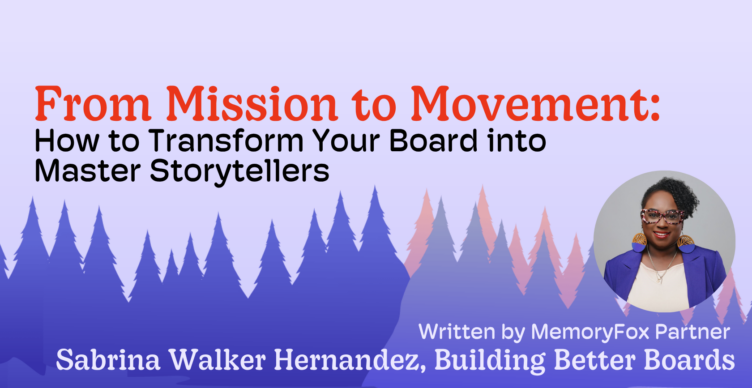Social Media Ideas, Storytelling Strategy
Designing with Purpose: Canva for Nonprofits Tips & Tricks
Since 2013, Canva has been empowering the world to design with more than 15 billion designs published! With Canva for Nonprofits, you can create professional-looking designs for all your nonprofit’s needs, from social media graphics to email newsletters. Use custom templates, choose colors and fonts that align with your brand, select high-quality images, make your designs accessible to everyone, collaborate with your team members, and seamlessly integrate with MemoryFox to add your collected community stories directly to any project.
Here are some insider tips to make the most out of Canva for your organization:
-
- Use Canva for All Your Design Needs: From social media graphics to email newsletters, Canva for nonprofit has got you covered. With its easy-to-use templates and design tools, you can create professional-looking designs in no time. To get started, check out our 12 Months of Gratitude Canva Templates, which includes this template created for the month of June:
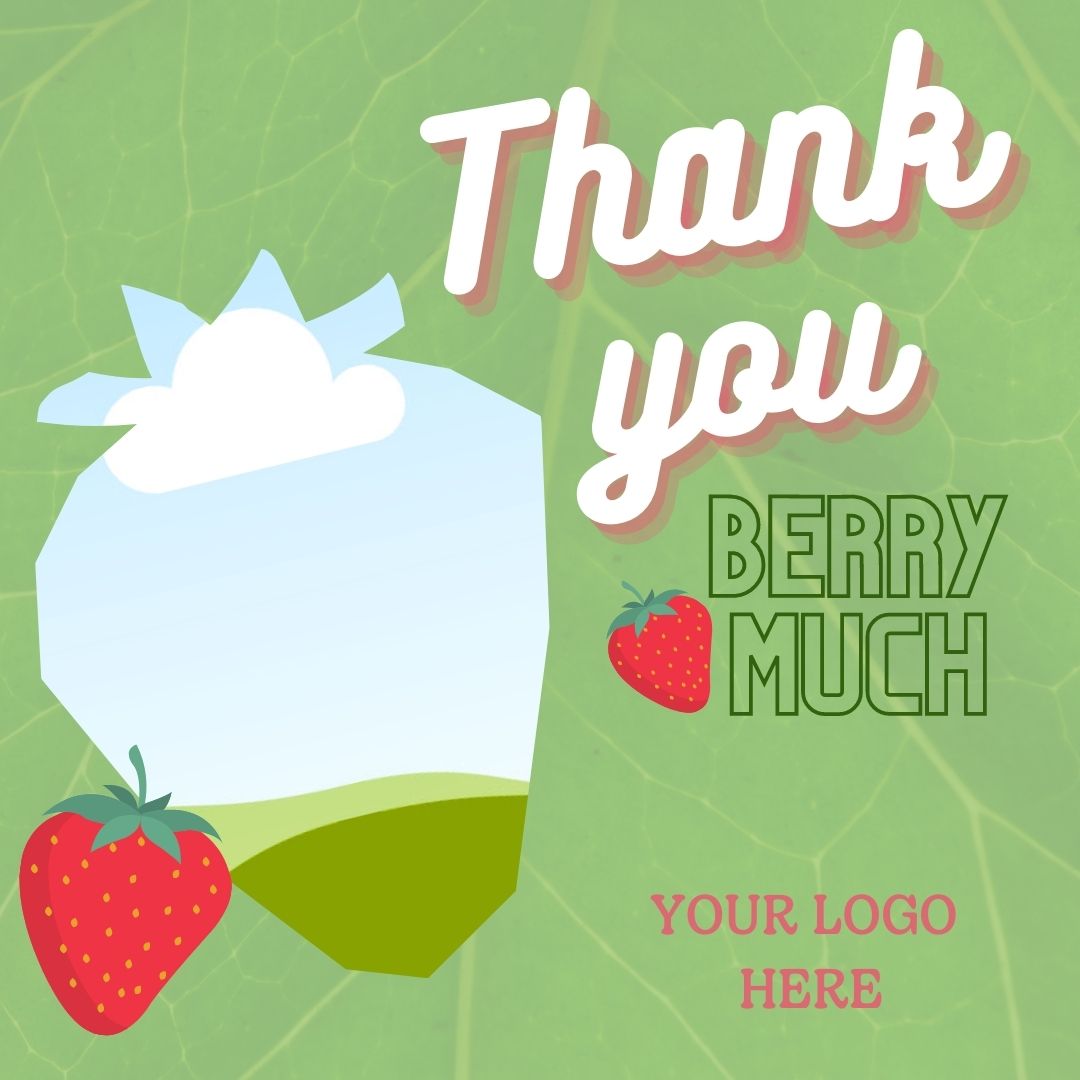
- Use Canva for All Your Design Needs: From social media graphics to email newsletters, Canva for nonprofit has got you covered. With its easy-to-use templates and design tools, you can create professional-looking designs in no time. To get started, check out our 12 Months of Gratitude Canva Templates, which includes this template created for the month of June:
-
- Save Time with Custom Templates: Do you find yourself creating the same types of designs over and over again? Save time by creating custom templates for frequently used designs, such as event flyers or social media posts. This will help you maintain consistency in your branding and save time in the long run.
-
- Utilize the Power of Color and Fonts: Colors and fonts can convey emotion and establish brand identity. Choose colors and fonts that align with your organization’s values and personality.
-
- Choose High-Quality Images: Images are an essential part of visual storytelling. Choose high-quality images that align with your brand and message.
-
- Make it Accessible: Make your designs accessible to everyone by using Canva for nonprofit’s accessibility tools, such as adding alt text to images.
-
- Collaborate with Your Team: Canva for nonprofit makes it easy to collaborate with your team members on designs. Use the platform’s collaboration tools to get input and feedback from your team, ensuring that your designs are the best they can be.
But that’s not all! MemoryFox has integrated with Canva, making it even easier for nonprofits to create powerful and impactful designs. With the integration, you can easily add your community stories to any Canva project and search by campaign and user. This ensures a seamless and organized design process, and allows you to create powerful and human-centered stories that resonate with your donors and stakeholders.
And if you want to learn more, watch our latest Canva for Nonprofits Webinar. We’ll show you video editing techniques and design tips to make the most of your FREE Canva premium account.
So, what are you waiting for? Start creating visually stunning designs with Canva for nonprofit and MemoryFox today!

About the Author
Celine Krzan
Community Manager, MemoryFox
Celine has storytelling in her bones. A theater major, she is well-versed in the power of words and emotion. She is extremely dedicated to the WNY Region economic and job development, giving others the opportunity to pursue their passion and develop through the arts.